V3D Diagrams Viewer
V3D (Vasturiano 3D) Diagrams Viewer allows to start simple Flask WEB UI application to visualize network data in 3D using force-3d-graph library.
This viewer needs to have Flask installed:
pip install flask
Flask installed as part of full extras as well.
First, produce JSON file using N2G V3D diagram module using preferred data plugin, L2 in this case:
N2G -d ./Data/ -m v3d -L2 -fn sample_v3d_viewer_file
Next, run V3D viewer application using N2G CLI tool:
N2G --v3d-viewer --diagram-file Output/sample_v3d_viewer_file.txt
Access WEB UI application via URL http://127.0.0.1:9000 using your browser. It
should look similar to this:
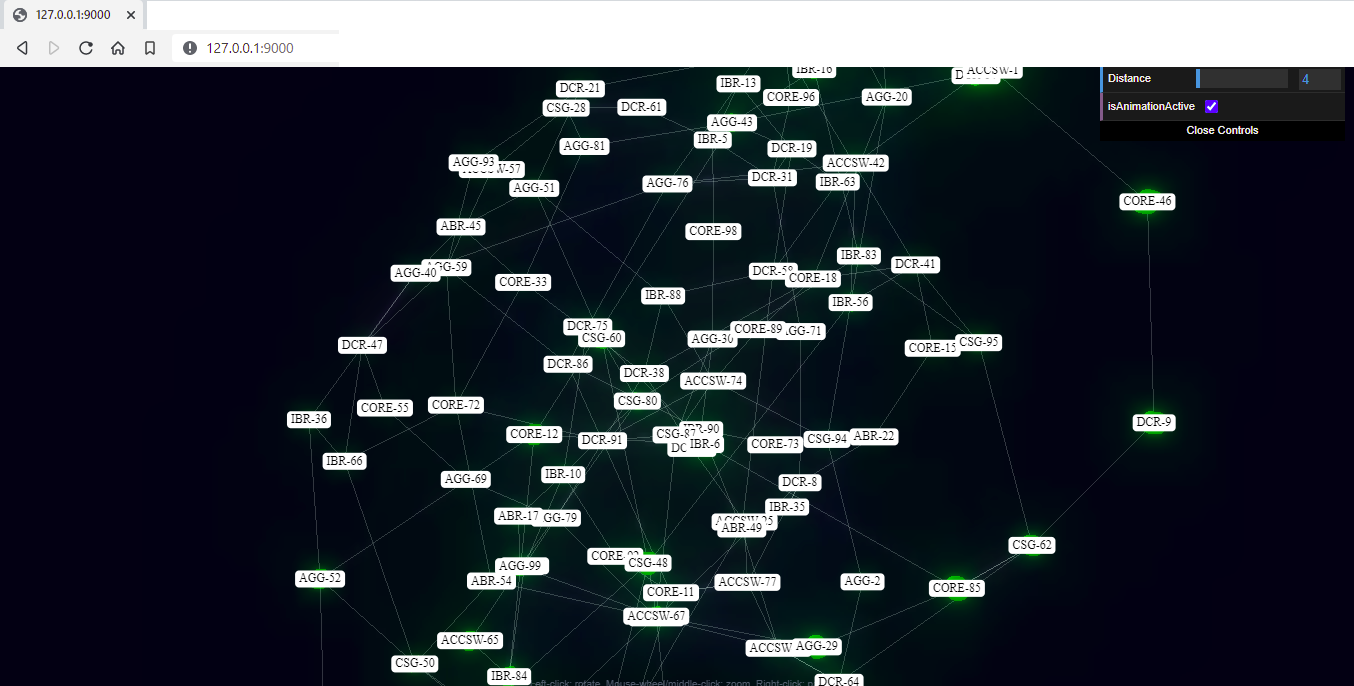
By default Flask server starts and listens on all operating system interfaces, but
specific IP address and port number can be specified as required using --ip and
--port N2G CLI arguments.
Where sample_v3d_viewer_file.txt file content should contain JSON data
conforming to force-3d-graph input
JSON syntax format
for example:
{
"nodes": [
{
"id": "id1",
"name": "name1",
},
{
"id": "id2",
"name": "name2",
}
],
"links": [
{
"source": "id1",
"target": "id2"
}
]
}